
Dive into various data sources to effortlessly build interactive dashboards and generate customized reports that provide a comprehensive view of key metrics.

Looker Studio’s drag-and-drop functionality simplifies the data manipulation process, making it accessible even to users without extensive technical expertise.

Looker Studio Dashboard integrates seamlessly with multiple platforms and allows decision-makers to access key insights into their business performance in one place.

Automate the extraction, cleaning, and aggregation of data from sources like Google Analytics, BigQuery, and SQL databases to enable more effective decision-making.

Tap into the power of analyzing customer purchasing behavior patterns and identify profitable market segments to develop personalized marketing campaigns.

Derive actionable insights from Looker Studio to streamline your business operations, identify bottlenecks, reduce inefficiencies, and optimize core FinTech processes.

Define clear data structures and relationships to minimize errors and inconsistencies in the data. This precision enhances the overall quality of insights derived from the dashboard, ensuring decision-makers rely on accurate information.

Data modeling allows you to map out and define the relationships between various data points. Clearly outline these relationships to explore specific data subsets easily and enable more targeted analysis.

A well-constructed data model empowers you to perform complex ad hoc queries and dynamically generate visualizations that address specific user concerns. The ability to support such queries thereby enhances the dashboard's responsiveness to evolving scenarios.

A well-designed model provides a solid foundation for in-depth analysis, allowing you to support a deeper understanding of the dataset. This will, therefore, help you uncover patterns, trends, and correlations that might not be immediately apparent.

Dashboards built on accurate data models present insightful information and support informed decision-making. The reliability of the data model ensures that the decisions are grounded in factual information and are meant to improve the effectiveness of business operations.

A structured data model facilitates a deeper understanding of the data. Defining data relationships allows you to gain more nuanced insights into patterns, trends, and correlations. This thorough analysis leads to more informed conclusions and strategic planning.

Organizing data in a clear structure improves the dashboard’s ability to present information effectively and generate meaningful visualizations for easier interpretation.

As organizational needs evolve, the data model can be adjusted to accommodate new data sources, metrics, or analytical dimensions. This adaptability ensures that dashboards remain relevant and useful over time, and supports ongoing business intelligence needs.

Data modeling streamlines the data exploration process and helps users navigate data more efficiently. This reduces the time and effort required to find and analyze relevant information and accelerates deriving crucial data insights.

A shared data analysis framework ensures all stakeholders access the same insights, promoting cross-functional collaboration and supporting more coordinated, effective decision-making across the organization.
Build custom paid ad search dashboards to track PPC performance metrics & ROI-generating KPIs
Download NowCreate comprehensive SEO analytics dashboard to determine top-performing content & keywords
Download NowGet a holistic view of your website performance, conversions, and specific business metrics
Download Now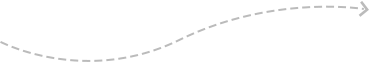




Google Looker Studio allows you to:
Google Looker Studio is free to use for most of its core features, such as connecting to Google’s ecosystem of products (Google Analytics, Google Ads, YouTube Analytics, etc.), creating reports, and sharing dashboards. However, additional integrations with third-party tools or advanced connectors may require paid options through partners or API usage. You can connect with our digital analytics team to learn more about its pricing plans.
Google Data Studio and Looker are both Google-owned data visualization tools, but they serve different purposes: