
[Cheat Sheet]
The Google Analytics 4 Cheat Sheet
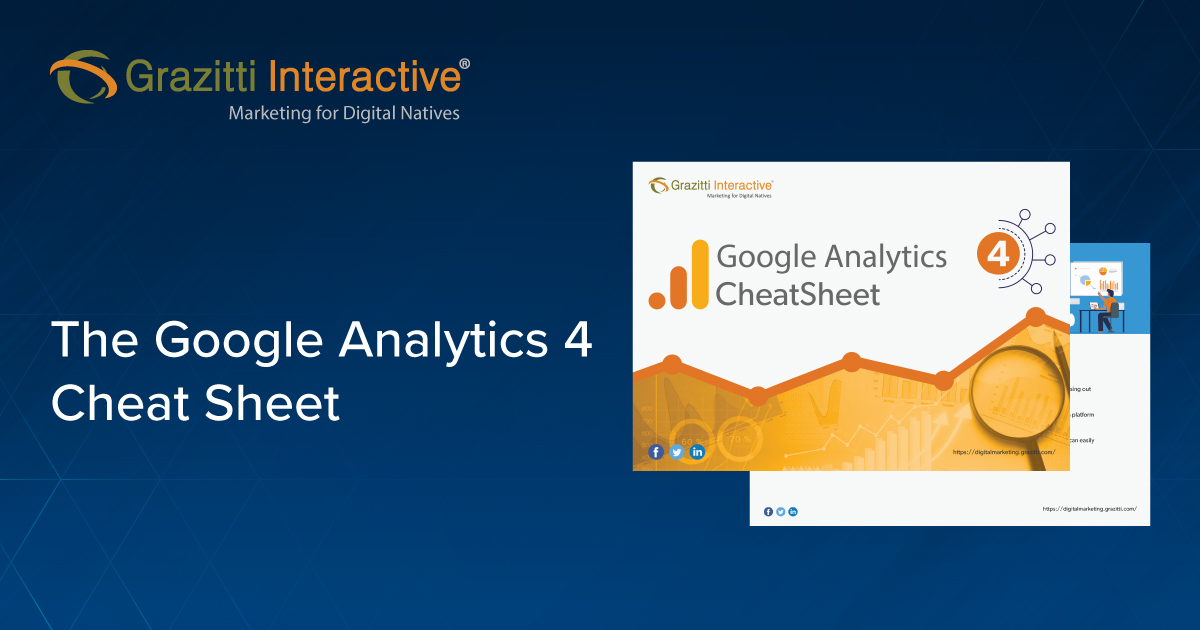

As Google does away with third-party cookies in Chrome, most businesses have announced that they will not be using cookies to track customer behavior.
Google Analytics 4 (GA4), a cookieless analytics platform, enables you to track campaign performance, map user journeys, and generate user-centric reports.
Access administrative features once the configuration is done
Track a user interactions with your website
Segment your audience on the basis of dimensions, metrics, and events
Give users control over what personal data can be collected
Configure conversion reports to view website performance and track customer activity
This cheat sheet will help you make the most of Google Analytics 4, by enabling you to learn more about:

.accordion-body, though the transition does limit overflow.
.accordion-body, though the transition does limit overflow.
.accordion-body, though the transition does limit overflow.