
Secure Your Historical UA Data Before July 01, 2024
A San Francisco SaaS company encountered hurdles with the discontinuation of Universal Analytics. They were looking to maintain uninterrupted access to business insights but were concerned about losing data, and committing errors while making complex data analysis post-extraction.
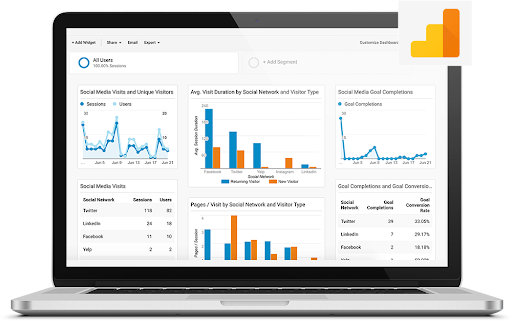
Need Help With Exporting & Saving Your Historical UA Data?
Connect With Our Team of Google Certified Experts Today to Create a UA Data Backup Before July